In this V.E.A. tutorial, were going to show you how to quickly synchronize audio with video in Premiere Pro CC!
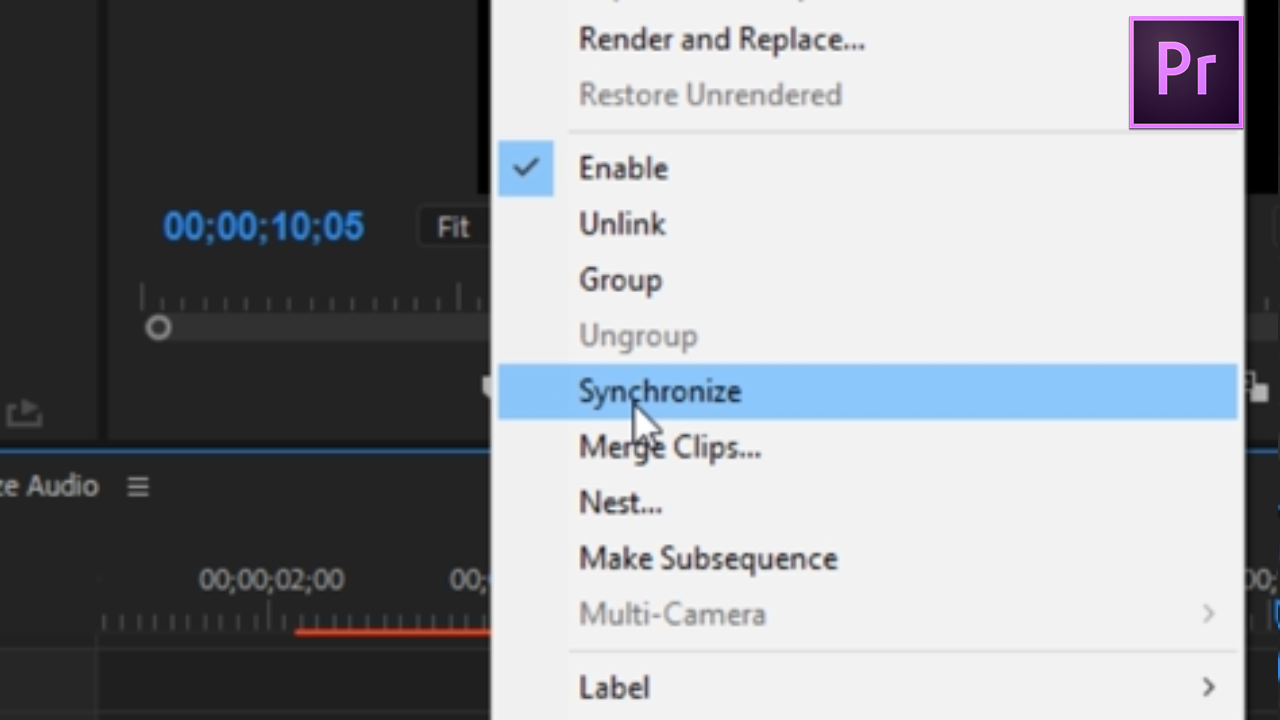
Editor's Note:
If you record your audio and video separately (or multi-camera editing), "syncing" should be a must.
Step 1:
Highlight the video and audio clip that you would like to synchronize.
Step 2:
Right-click and select "Synchronize" from the pop-up menu.
Step 3:
Select "Audio" in the "Synchronize Clips" window.
Step 4:
Click "OK" to process audio.
Step 5:
Click the "Play-Toggle" button for playback.
Your audio and video have been synchronized!
Was this tutorial helpful? We'd love to hear from you!
If you record your audio and video separately (or multi-camera editing), "syncing" should be a must.
Step 1:
Highlight the video and audio clip that you would like to synchronize.
Step 2:
Right-click and select "Synchronize" from the pop-up menu.
Step 3:
Select "Audio" in the "Synchronize Clips" window.
Step 4:
Click "OK" to process audio.
Step 5:
Click the "Play-Toggle" button for playback.
Your audio and video have been synchronized!
Was this tutorial helpful? We'd love to hear from you!







0 comments:
Post a Comment